A year ago, ChatGPT emerged from OpenAI’s labs to become an instant success.
Unless you're in denial, it's hard to ignore the impact this AI chatbot is having on content creation.
I've used ChatGPT to help me write, but not in the way you might expect.
I still believe that using it or other AI tools to generate entire pieces of content is a bad idea that will lead to poor results.
You only have to look at the recent debacle of Sports Illustrated trying to hide poor-quality AI content behind fake journalists to understand how quickly this can backfire.
So should ChatGPT be a no-go for science writing?
Not if you use it properly.
Analyze your writing style with ChatGPT
I don’t have anything against professional editors, but not every writer has the opportunity to have a dedicated staff to improve their writing.
When it comes to editing, AI chatbots excel.
When even The New York Times columnists give it a try, you shouldn’t feel guilty.
And if you have the chance to work with a human editor, it's even better, because your copy will likely need less editing, which means you'll end up with more output.
To work well as an editor, ChatGPT needs to understand your writing style.
If you just ask ChatGPT to review your text, you’ll end up with unnatural results that don’t reflect your own style.
Writing style consists of four elements:
- Voice: the way you “sound” on the page (informal, conversational, dramatic, etc.)
- Tone: the attitude you convey in your writing (playful, ironic, supportive, etc.)
- Style: the overall feel of your writing (minimalist, casual, professional, etc.)
- Structure: the way you organize your writing (linear, argumentative, logical, etc.)
First, let's identify these four parameters in your writing.
To do this, you'll follow these steps:
- Collect the content that most resembles you. Find three to five articles that you have actually written and that reflect your own unique style.
- Ask ChatGPT to analyze your articles. Copy the articles you have selected into ChatGPT and ask it to analyze the style. Your prompt should look something like this:
[Your article content]
Analyze the writing voice, tone, and structure of the above article. Output your result in short bullet points.
For ChatGPT Plus users (paid version), simply paste the article link instead of copying the entire content.
- Compare the results. After repeating the steps above for each article, take notes and try to see the common pattern between your articles.
You should end up with a few adjectives for each of the four elements described above.
Note them, as they will be used to train ChatGPT to keep a consistent style.
Train ChatGPT with custom instructions
In the early days of ChatGPT, maintaining consistency in the output was tedious because you had to copy the instructions in each prompt.
Not anymore, since OpenAI released the custom instructions feature.
This feature is a handy tool to set up instructions once and use them in every prompt.
To use it, click on your profile name and select the option:
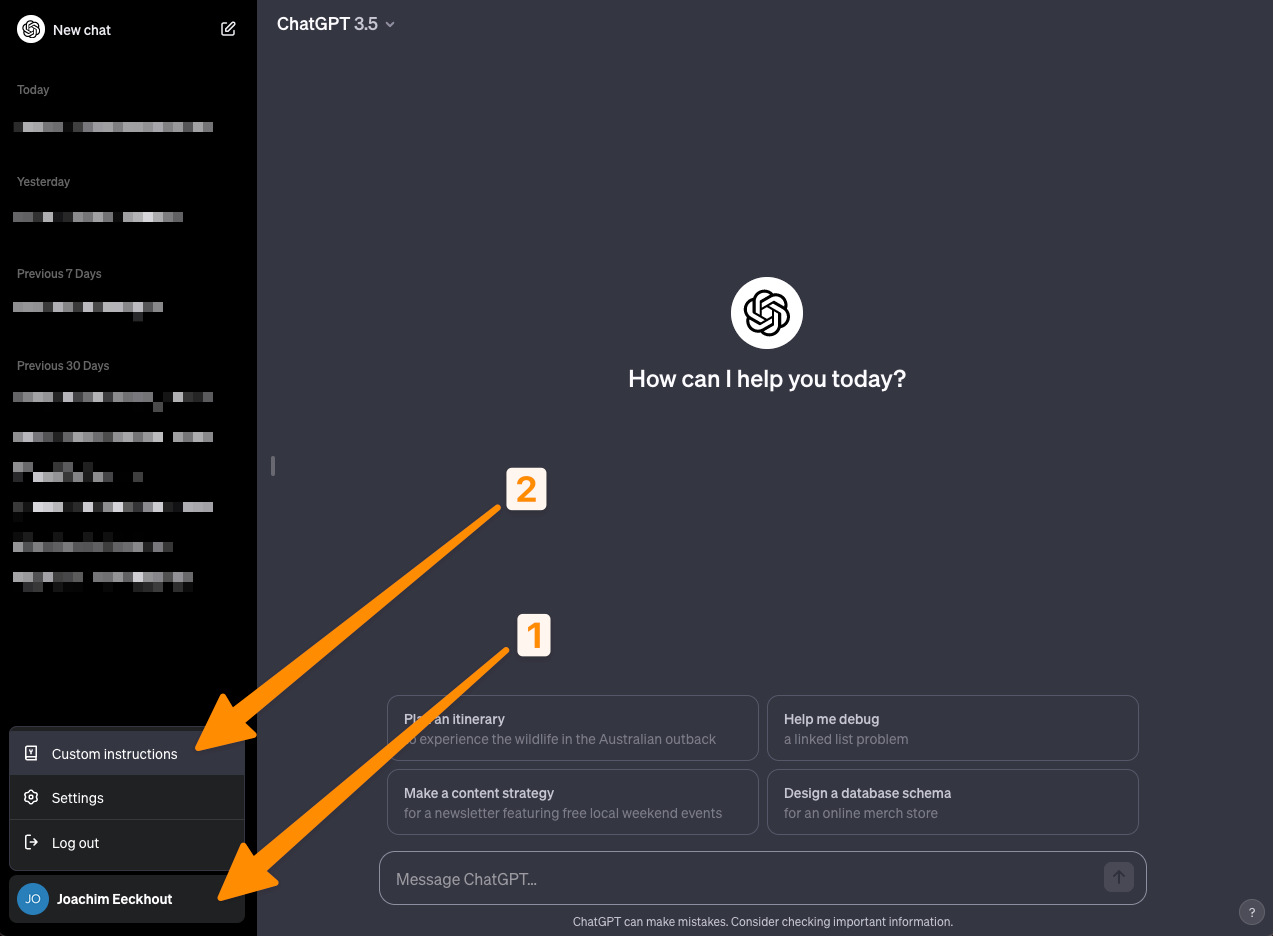
When you click on it, you will be presented with two options:
- "What would you like ChatGPT to know about you to provide better responses?"
In this section, write a brief description of what kind of writing you do.
For example, “I write articles for a science magazine.”, or “I write technical documentation for a life sciences company.”
- "How would you like ChatGPT to respond?"
In this section, you will enter the writing style you created earlier.
Your prompt should look something like this:
Use this voice: [enter your own voice].
Use this tone: [enter your own tone].
Use this style: [enter your own style].
Use this structure: [enter your own structure].
Don't forget to tick the "Enable for new chats" option at the bottom and then save.
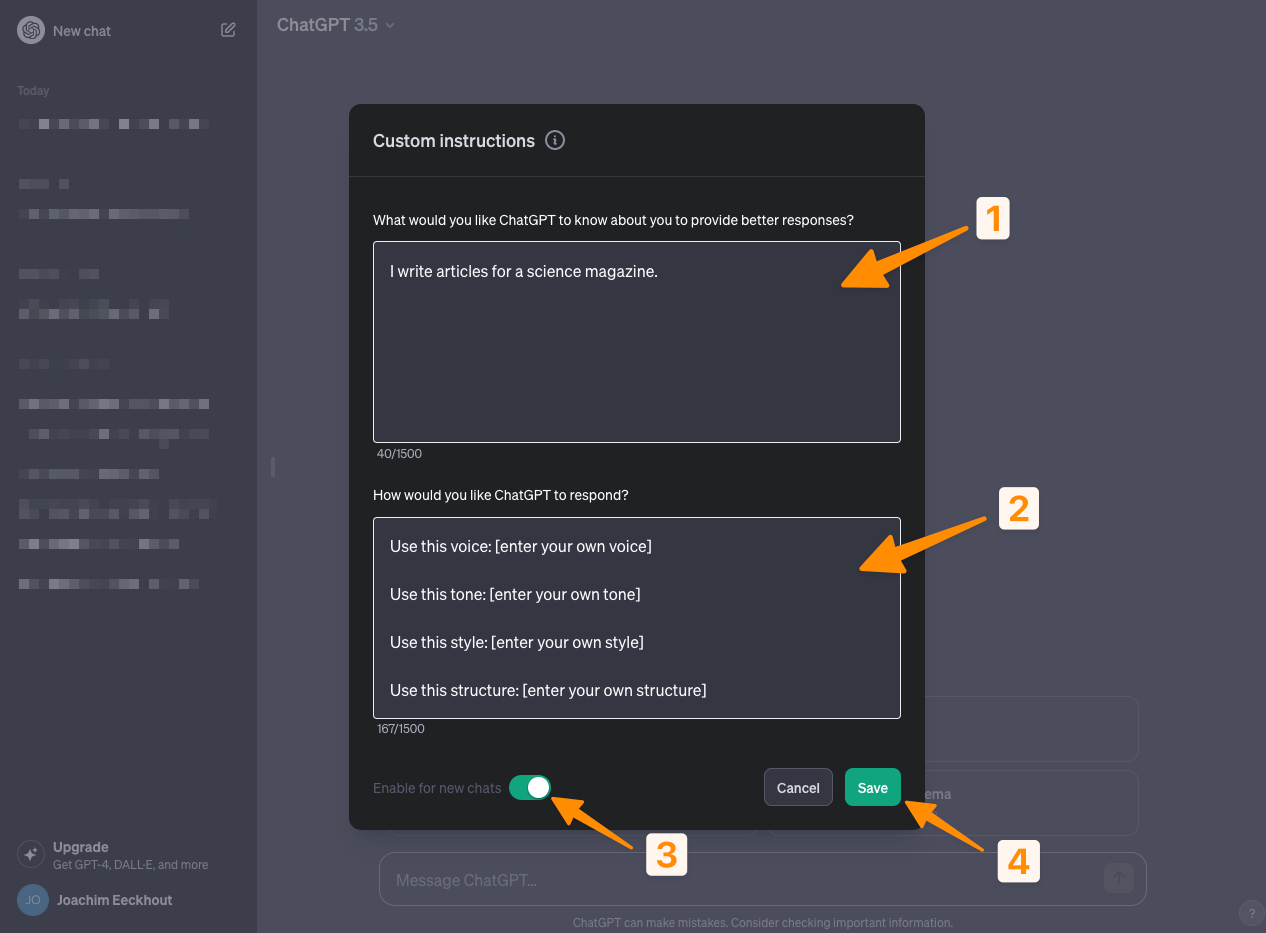
Now any text you generate with ChatGPT should use your own style.
So you can just feed it some text and ask it to edit it.
It does a pretty good job, but when it comes to playing more of a coaching role, you'll want to use a more customized approach that requires prompts.
Using specific editing prompts with ChatGPT
If you prefer a step-by-step editing process that gives you more control over the output, I recommend using specific prompts that cover the different aspects of editing.
In my opinion, this is also the process that most closely resembles a real human editor, since you get an explanation for the edits, not just a correction.
First, you'll need to open a new chat and write an initial prompt to set up how ChatGPT will behave.
Initial prompt
A good initial prompt includes the following details:
- The identity you wish to assign to ChatGPT
- The general goal for this chat
- The main action you want ChatGPT to take
- The intended style of your writing
- The format of the writing (blog post, academic paper, essay, etc.)
- The intended audience of this writing (lay audience, academic, business, etc.)
- Guidelines for the output you want from ChatGPT
For example, here is the initial prompt I used for this article:
I want you to act as my personal writing coach and copy editor. You will read my writing and provide input on how to improve it.
I write blog articles in a casual style. My articles are aimed at science writers and marketers looking for actionable advice.
I want to improve clarity and conciseness while maintaining my casual style.
When suggesting changes, provide clear examples and explain how they will improve the writing.
Once your initial prompt is set, you can feed your article draft to ChatGPT.
Here is the output ChatGPT gave me for this article:
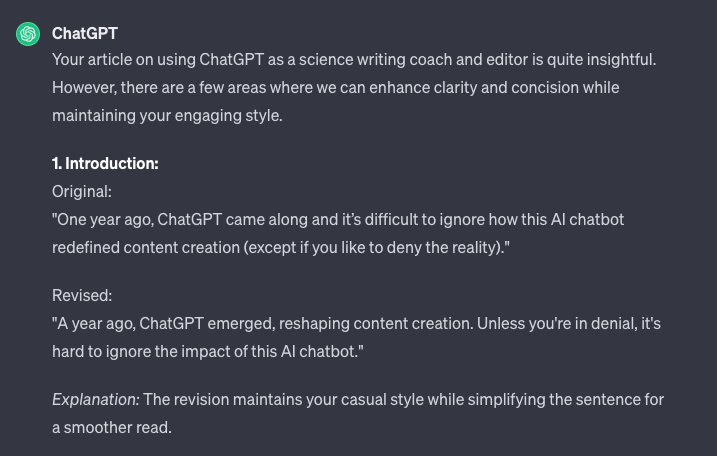
The initial prompt will give you some recommendations, but it is best to continue editing with even more specific prompts.
Let's dive in.
Knowledge level check
A common thread in all science writing is that you need to match the knowledge level of your writing to your audience.
The way you describe relativity to a particle physics professor is very different from the way you'd describe it to a 10-year-old.
Sometimes a quick external check can be a boon for your articles, and ChatGPT is actually very good for this task.
So first, let’s analyze your text with this prompt:
Describe the reading difficulty of this article and the tone the author uses throughout.
Does this article seem appropriate for [INSERT YOUR AUDIENCE]?
Does the article contain overly complex sentences or are there sections that seem overly simplistic? Does the article contain overly complex or oversimplified vocabulary?
List all instances of these problems and suggest revisions. Explain why your revisions would address the concern.
ChatGPT will give you a reasonable estimate of the reading difficulty of your article and also suggest revisions:
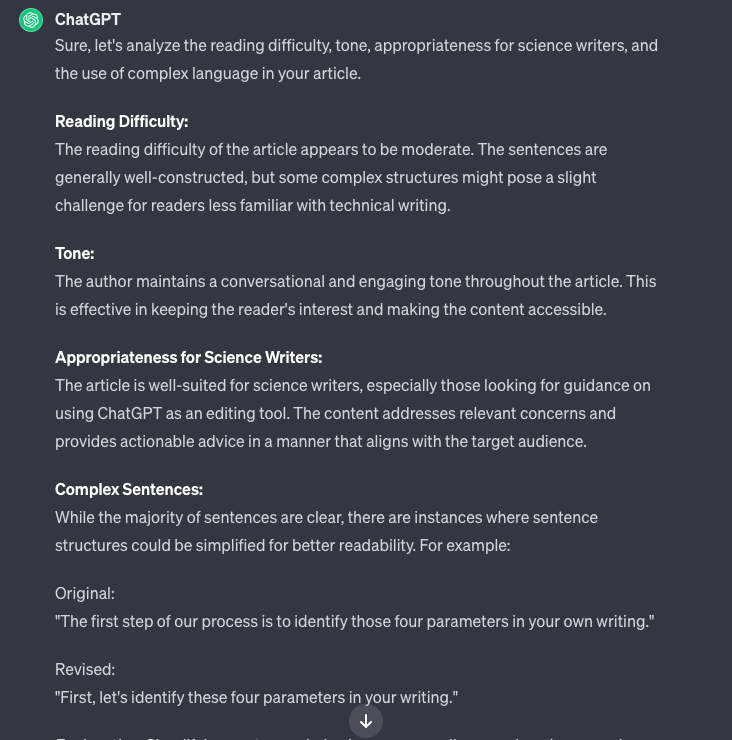
Depending on the result and your audience, you may need help adjusting the knowledge level.
In this case, you can copy the paragraph you want to address and use a prompt to help you adjust the knowledge level.
For example:
Explain to me [SCIENCE CONCEPT] in [XXX] words as if I were 10 years old.
Rewriting clunky paragraphs
Now that you've adjusted the knowledge level, it's time to make sure the article is as clear and concise as possible.
Let’s start with a general check:
List parts of this article that are too wordy and could be made more concise, or where a more direct verb could replace an adverb. Also list where adjectives are overused and a more powerful verb could be used. In each case, make suggestions for revisions, and explain why those revisions would be better.
If you want to get more specific, you could also copy specific paragraphs that you feel are a bit clunky and try to rewrite them using a simple prompt such as:
Rewrite the following paragraph to be as concise as possible.
Grammar and tense check
Now that your article better reflects your tone and style, it's time for the final step of proofreading.
To start, make sure you haven’t used the wrong tense with this prompt:
Does this article use the same tense consistently? Are there places where the author abruptly changes tenses? Do the tenses used convey the article's message well? Where these issues arise, suggest revisions and why the revisions might be better.
Once this is done, you can move on to grammar and punctuation:
Revise the following article, focusing only on grammar and punctuation corrections. After revising, list all the places where you made changes and why you made them. Explain what grammar rule was violated, and suggest how the author can remember that rule for the next time.
If you write in a particular stylebook, don’t forget to input it as well:
List any potential conflicts with AP Style and offer corrections to conform to the official guidelines.
Now compare the result to your draft and start editing!
ChatGPT: the limits to not cross
As you have seen, ChatGPT can be quite useful as an editor for scientific writing.
But there are areas where I really suggest you do not go.
The first is fact-checking.
While ChatGPT has gotten better at fact-checking, it still faces challenges, occasionally 'hallucinating' and creating facts.
So keep doing your own scientific fact-checking, or rely on a colleague whose job it is to do it.
Another thing I recommend is to avoid relying too much on ChatGPT.
The whole point of this article was to show you that ChatGPT is a good tool, but it can't replace a good writer.
If you think that you can just ask ChatGPT to write whole articles for you and be rewarded for it, you are wrong.
When it comes to generating whole articles, ChatGPT and other LLMs have a very recognizable style, even if you use more specific prompts like the ones I showed you.
And very often, AI-generated articles are quite shallow because they lack real-life experience.
When editing with ChatGPT, I use less than 50% of its suggestions for the final article.
Why?
Because ChatGPT wants to write like ChatGPT, which is a kind of general default style accumulated from scraping the whole web.
Even if you ask to imitate specific authors, the results you get are often clichéd or overdone.
Avoid that.
You want to preserve the uniqueness of your writing.
So be careful and don’t insert blindly 100% of the edits the AI gives you.
Keep a critical mind, just as you'd do with a human editor.
And don’t stop experimenting.
You can either ignore it or use it to improve your writing and share your unique ideas.





